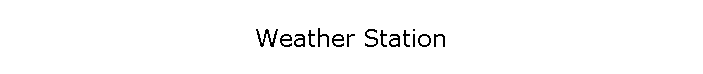
|
|
A while ago I set up a home based weather station that I use to report and monitor local weather conditions. This page highlights a few things I've learned over the years.
OverviewI have three AcuRite stations: 5-in-1, 3-in-1, and Tower that wirelessly feed current conditions to the AcuRite AcuLink Bridge that over an Ethernet port feeds the data to the Meteobridge that uses the Internet to send the data to the web sites: My Backyard Weather (AcuRite), Weather Underground, and Citizen Weather Observer Program (CWOP). Data from Weather Underground is retrieved by a 10" Android tablet to Display the the current observations locally.
StationsAll of the stations are sold by AcuRite and can work together to provide information for monitoring and calibration. They use a AA batteries to power a wireless interface to the AcuRite Bridge to transmit current conditions. 5-in-1The 5-in-1 station captures wind direction and speed, rain, temperature, and humidity. The wind and rain sensors are accurate and well placed, but the temperature and humidity sensor relies on a solar powered motor to pull outside air over the sensor to provide an accurate reading. If the solar cell is not getting enough sunlight or the motor fails then the measurements will be way off.
The first think you may notice is that there is only only solar panel. The problem with this design is that in the morning and evening the sun doesn't hit the panel so the aspirating fan does not come on and the temperature/humidity sensor in the unit hearts up and provides inaccurate values. AcuRite attempted to fix this problem with a dual panel configuration:
The dual panel configuration solved the sunrise and sunset problem, but the motor/regulator/solar panels that were used were not reliable so the fan would "stick" and would also not run in some lower light levels so false readings would occur during the day. I purchased some solar panels and re-configured the single panel top to include two new panels on either side of the top, I removed the voltage regulator, and purchased a new brand of motor. With this custom configuration the fan would come on in at sunrise and sunset and would even run in low light conditions:
This configuration worked well, except for two issues. The constant running of the fan caused the brushes in it to wear out every six months or so. The motor was only $5, so it wasn't too costly, but it could be a hassle to change it out. The other problem was that the placement of the 5-in-1 was not optimal for temperature and humidity readings. It's located high to get the correct wind speed and direction, but the elevated height causes slightly erroneous highs and lows for the day. This second problem could only be solved with a temperature and humidity sensor located closer to the ground. TowerThe Tower station captures temperature, and humidity. It's very inexpensive but it doesn't have an aspirating fan so to prevent false readings it must be placed in a shaded area:
The Tower station seemed to be a perfect solution for the temperature and humidity problem, but finding a good placement for it was difficult. It had to remain in the shade as any direct sunshine on the cover caused an immediate spike in temperature. Locations under trees in deep shade solved the sunshine problem, but the tree aspiration and watering caused humidity issues and reduced the temperature. I tried various covers and shades and finally built this box for the station:
It was mounted on the inside of a post that blocked most of the sun. Reflected sun was blocked by the side without holes and holes were drilled on the other two sides to allow for air flow. This design proved to work great for temperature, but the humidity level was not accurate. I tried four different Tower stations and with all of them the temperature was great but the humidity was either too high, dead on, or too low. Taking the Tower apart revealed a lower quality and type of sensor than what was used in the 5-in-1 and 3-in-1 units. 3-in-1The 3-in-1 station captures wind speed, temperature, and humidity. It's priced between the 5-in-1 and Tower, and like the Tower does not have an aspirating fan, but it does use the more accurate 5-in-1 temperature/humidity sensor (SHT21):
Even with the ventilated sides and shielding I found the 3-in-1 would give erroneous temperature/humidity reading in direct sunlight. Following the same placement issues as the Tower, I eventually construct a box for the 3-in-1:
Like the Tower box it was mounted inside of a post that blocked most of the sun. Reflected sun was blocked by the side without holes and holes were drilled on the other two sides to allow for air flow. This design and placement worked great for temperature and humidity readings. In the end the 5-in-1 is used the wind direction and speed and rain readings, and the 3-in-1 is used for temperature and humidity readings. The Tower is used as a check for temperature readings. Network ConnectionsThe AcuRite AcuLink Bridge and Meteobridge are used to receive and transmit the sensor values to sites on the Internet. AcuLink BridgeThe AcuLink Bridge has a sensor to determine barometric pressure, receives the sensor readings from the 5-in-1 station, 3-in-1 station, and Tower station and transmits all of the sensor values to the AcuRite web site via a wired Ethernet port.
This setup works great if you will only be using the AcuRite web site for data or only want/need low interval reporting to Weather Underground. If you want to report your readings at a high rate to Weather Underground (so you can see wind gusts) or you want to report your data to other sites you'll need another device. MeteobridgeThe Meteobridge plugs into the Ethernet connector of the AcuLink Bridge. It pulls the sensor data from the the traffic and sends it to many different weather sites on the Internet at any time interval you configure. The Meteobridge hardware is a wireless router that is re-flashed with the Meteobridge software.
Web SitesMany different weather web sites can receive data from a weather station. These are some that I use. My Backyard WeatherThe AcuLink web site, My Backyard Weather, reports sensor reading from the three stations. The Dew Point widget is useless as it calculates Dew Point from the un-calibrated 5-in-1 values and the Forecast widgets are not very good/reliable. I use them to organize/space the other values that are useful.
CWOPThe Citizen Weather Observer Program (CWOP) site monitors your sensor data and helps you to determine if/when your sensors are going bad.
Weather UndergroundThe Weather Underground site also monitors your sensor data and provides charts and images for your current sensor readings. It also provides good forecasting for your station location.
DisplayThe display that comes with the 5-in-1 useless because it shows all data from the 5-in-1 and not the correct values that are from the 5-in-1 and 3-in-1 combined, so I purchased an inexpensive 10" Android Tablet and update it with the following Personal Weather Station (PWS) Widget from Weather Underground:
If you have any questions or comments about this page click here to send email.Last Modified: February 07, 2016 06:22:26 PM |