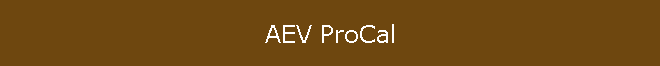
|
|
|
The Mod:Actually it's more of a tool than a mod. What it does:The AEV ProCal plugs into your ODB-II port to change startup computer setting - like the size of your tires, if you want daytime running lights, one-touch lane change, etc. I got it mainly because I got new tires and needed to get the computer to recognize the new size. Photos:Here's what you get:
To set the tire size you measure the tire, do a simple calculations, set the DIP switches according to the instructions:
Turn on the ignition, plug the ProCal into the ODB-II port, wait a second or so for the horn to honk twice, and unplug the ProCal:
I checked the speedometer with my GPS and found that for my tire/wheel combination 9.50 worked better than 10.0. Other options I'm using:
If you have any questions or comments about this page click here to send email.Last modified: January 09, 2010 03:53:28 PM |